For the "less-pro" or candid type of shots, I have created a watermark to go with the photos I choose to publish on this blog. Since the blog's name is Life is a Zwitterion, I thought of making a zwitterionic molecule as my watermark.
3-D model of aspartame on Wikipedia and used Inkscape (for the first time) to draw a 2-D of this zwitterionic molecule. Check out the most childish watermark you have ever seen in your life:
 |
| You will see the debut of this watermark on some of my photos I shared in my previous blog entry about Gunung Raya. |
EDIT:
Kenneth showed me his version of his 2-D rendering of the aspartic acid and wow, way more sleek than mine.
 |
| This guy got skills. Thanks, Kenneth! |
I like so much that I think I will be using this watermark for my "candid" shots from my cellphone.
 |
| Kenneth's Life Is A Zwitterion watermark on a photo of a relatively small Tokay gecko (Gekko gecko) chilling outside the boardroom at work. Ain't it a beautiful lizard? I wanted to place a coin or a pen for scale but I was afraid it will bite my finger. They have sharp teeth! |
If you think Kenneth should start a blog to show off his creative designs, leave positive comments in the comment section. Come on, Kenneth. Embrace your creative side!
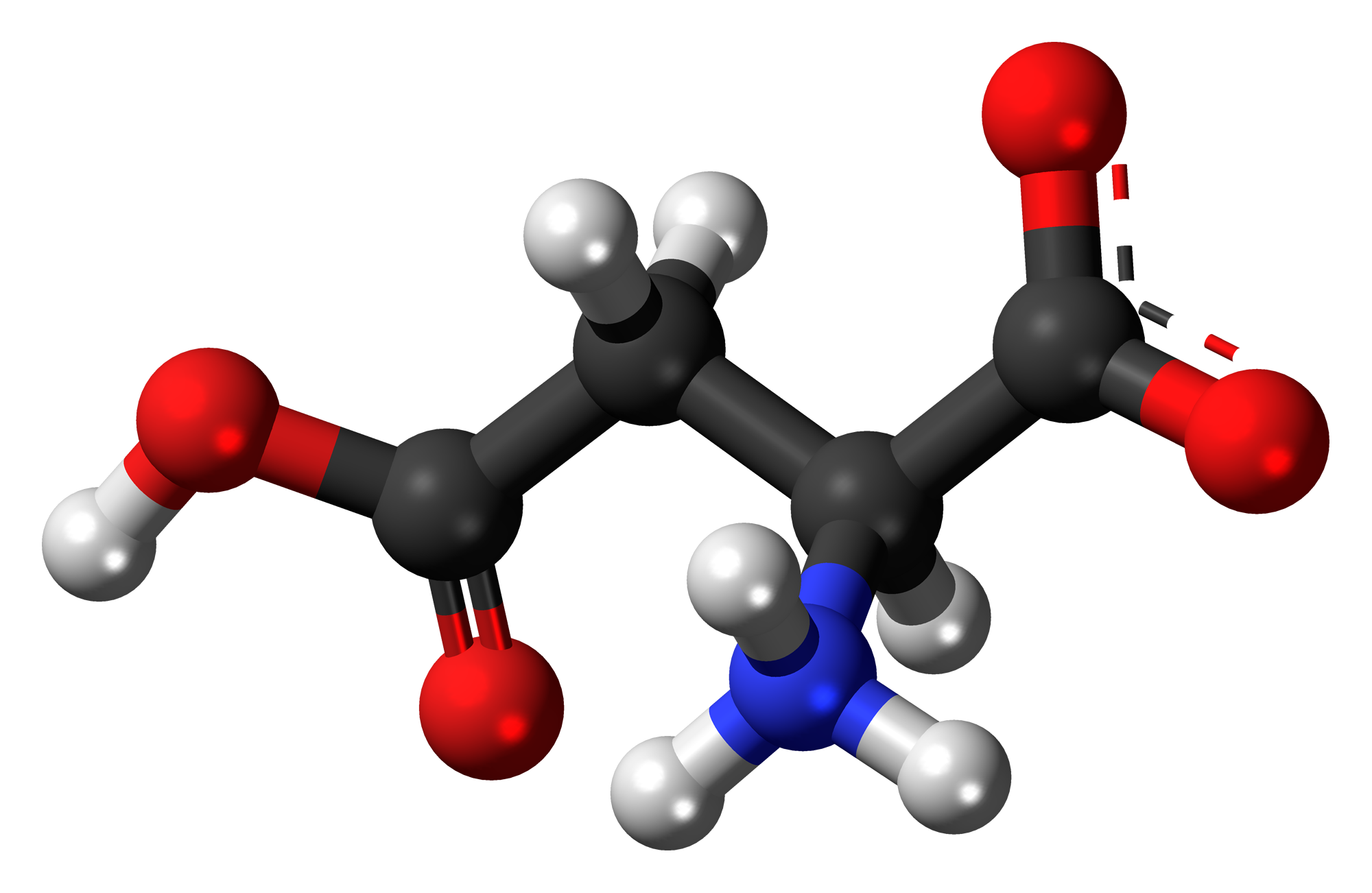
Ooo, getting into Inkscape are you? Nice! Such a great program. You can use it so much, it's my go-to program for graphics-related things (that aren't specifically raster graphics).
ReplyDeleteI am still having trouble with it. I am too used to the standard Photoshop way of making graphics, even though it is not meant for graphics making. Haha.
Deletekenneth do it!
ReplyDeleteRight? Fool keeps denying himself of his creative destiny!
Delete